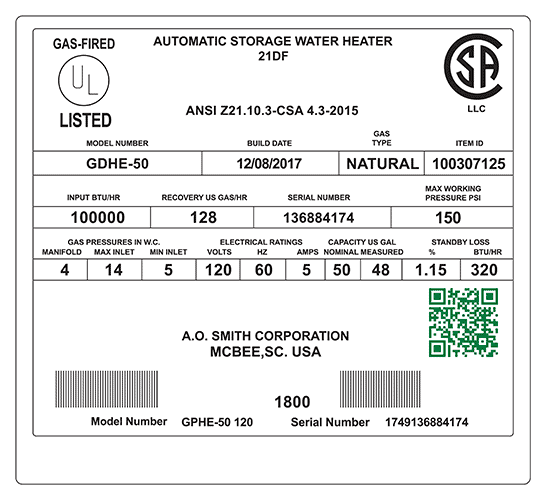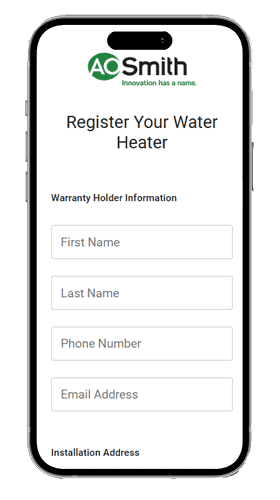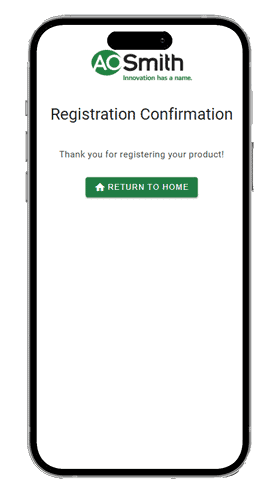How it Works
1. Find The Rating Plate

Find the rating plate located on the A. O. Smith Water Heater. The QR Code will be located on the rating plate.
2. Scan The QR Code
Open your camera app on iOS or Android and scan the QR code on the rating plate by pointing your camera at it. Tap the link when it appears.
3. View Support Information
Browse the support information including: model number, serial number, warranty status, links to the user manual, registration, troubleshooting videos, technical support, and find a contractor.
Register Your Water Heater
1. Click ‘Register Your Water Heater’
Click on ‘Register Your Water Heater’ to bring up the registration form.
2. Complete & Submit Registration Form
Complete the ‘Register Your Water Heater’ form to allow A. O. Smith to assist if there were to be any warranty claims in the future.
3. Receive Confirmation
You will be provided with a confirmation page and confirmation email sent to the email input within the registration form.
Try it Out
- Open your camera app on any iOS or Android mobile device
- Scan the QR Code to the right by pointing your camera at it
- Tap the link when it appears