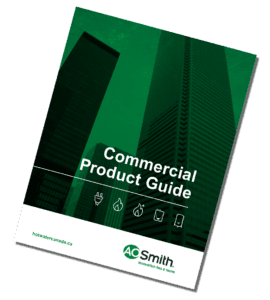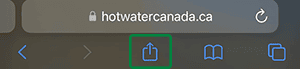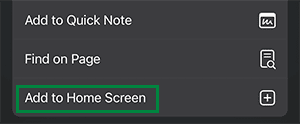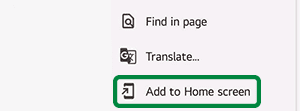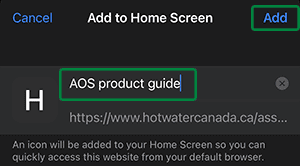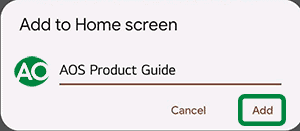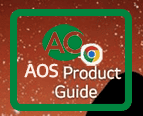Bookmark our digital commercial product guide on your mobile devices. Every time you are online, you are accessing the most current product information.
It’s here:
The digital version of our commercial catalogue is ready to be taken on the go, wherever you are!
Bring product details, specs and useful installation information to the palm of your hand.
Access our guide from anywhere
If you have your phone, you have access! Now you have one less thing to bring with you. Bookmark to ensure you have the most up-to-date information or download ahead of time if your work site has limited internet access.
Find product information FAST
Gone are the days of flipping through pages. Find what you are looking for using a clickable table of contents.
Zoom in on detailed drawings
Say goodbye to small, hard to read drawings by simply zooming in for a clearer view.
Not sure how to bookmark to your device?
- Click the “Share” button at the bottom of your screen
- Select the “Options” button at the top of your screen
2. Scroll down and click “Add to Home Screen”
2. Scroll down and select “Add to Home Screen”
3. Change the name of the bookmark if you’d like and click “Add” in the top righthand corner
3. Alter the name of the bookmark if you’d like and select “Add”
4. You’re done! You should now see the page listed like an app on your home screen
4. You’re done! You should now see the page listed like an app on your home screen
Bookmark our digital commercial product guide on your mobile devices. Every time you are online, you are accessing the most current product information.
It’s here:
The digital version of our commercial catalogue is ready to be taken on the go, wherever you are!
Bring product details, specs and useful installation information to the palm of your hand.
Access our guide from anywhere
If you have your phone, you have access! Now you have one less thing to bring with you. Bookmark to ensure you have the most up-to-date information or download ahead of time if your work site has limited internet access.
Find product information FAST
Gone are the days of flipping through pages. Find what you are looking for using a clickable table of contents.
Zoom in on detailed drawings
Say goodbye to small, hard to read drawings by simply zooming in for a clearer view.
Not sure how to bookmark to your device?
- Click the “Share” button at the bottom of your screen
2. Scroll down and click “Add to Home Screen”
3. Change the name of the bookmark if you’d like and click “Add” in the top righthand corner
4. You’re done! You should now see the page listed like an app on your home screen
- Select the “Options” button at the top of your screen
2. Scroll down and select “Add to Home Screen”
3. Alter the name of the bookmark if you’d like and select “Add”
4. You’re done! You should now see the page listed like an app on your home screen
Product Training
Become a Certified A. O. Smith Pro today!
Product Training
Become a Certified A. O. Smith Pro today!